
Choosing The Right Glasses Size
The right size frames
With thousands of frames to choose from, how do you choose a pair of glasses that will fit correctly? On this page, you'll learn two methods for choosing a great-fitting frame, without having to try them on first. These tips are extremely handy if you are considering purchasing your next pair of glasses on the internet. If you do decide to buy online, it is advisable to choose a supplier that offers an exchange or return service, just in case!
Calculate Your Frame Width
Determining your frame width is crucial for selecting glasses that fit well and look great. It's a simple step that guides you to the ideal eyewear size for optimal comfort and style. Follow these steps for a perfect fit:
Measure the width of one lens to find your eye size. Multiply your eye size by 2.
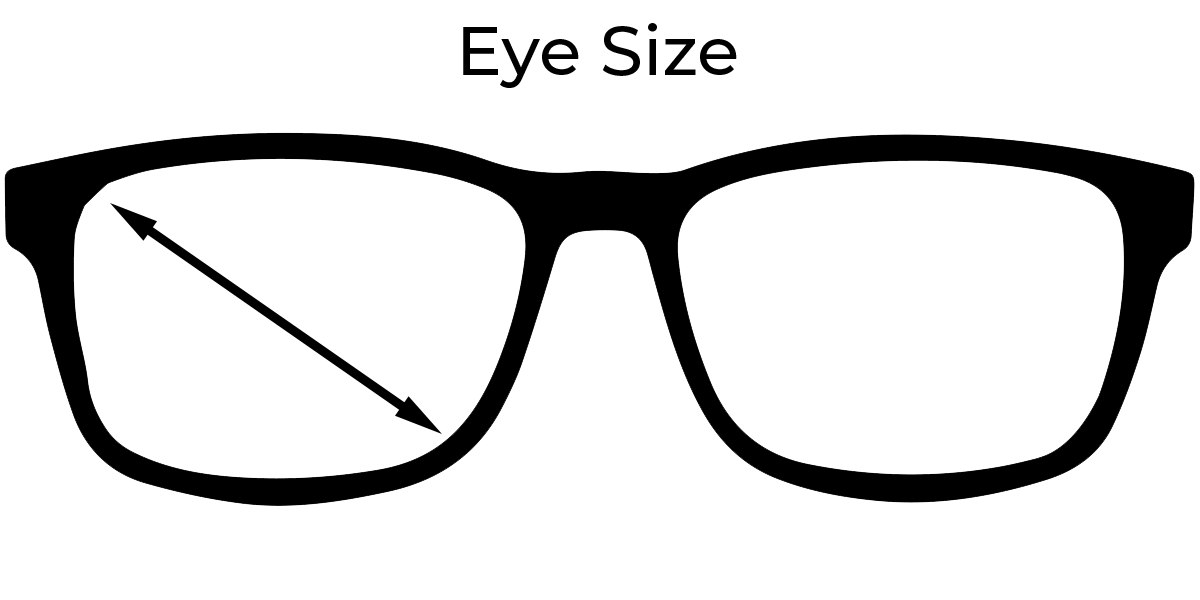
Measure the width of the bridge (the part over your nose).
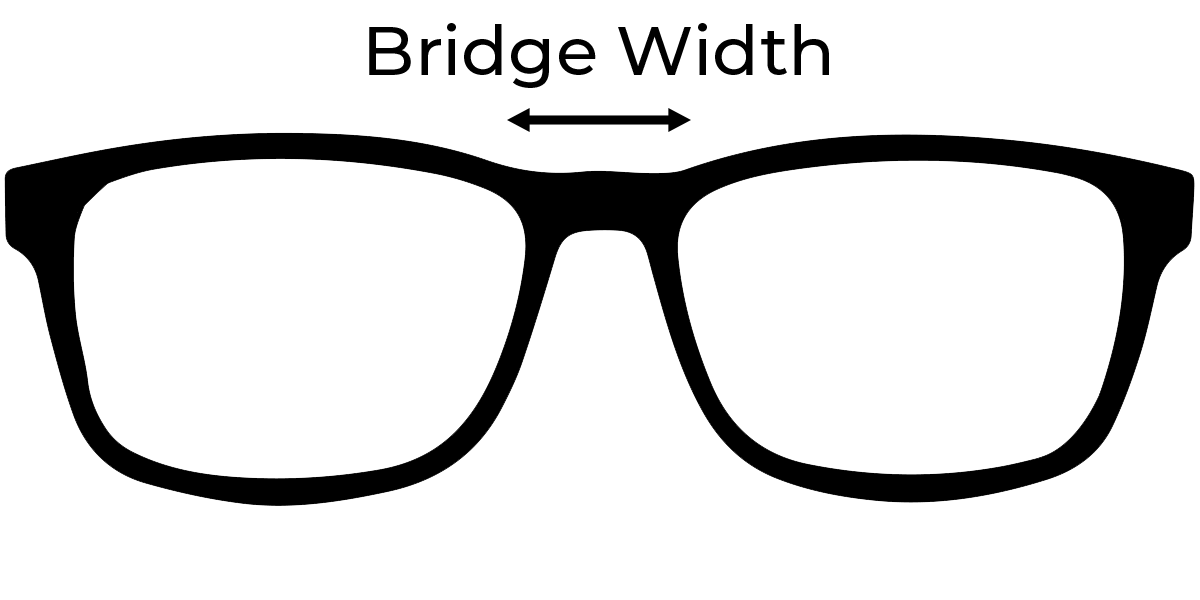
Add 11mm to account for the frame's arm width from the front.

Example: If your eye size is 50mm and your bridge width is 20mm:
Double Eye Size: 50mm x 2 = 100mm
Add Bridge Width: 100mm + 20mm = 120mm
Add for Arms: 120mm + 11mm = 131mm
Your ideal frame width is 131mm(+ or - 4mm for flexibility).
Our Helpful Sizing Tool
| Size | Measurement (mm) |
|---|---|
| Small | 115-135 |
| Medium | 130-140 |
| Large | 135-145 |
| Extra Large | 140-155 |
Our sizing tool simplifies the process of finding the perfect glasses by categorising them into four sections: Small, Medium, Large, and Extra Large. With just a few clicks, you can find the size that will provide the best fit and comfort. Our tool helps us deliver glasses that fit well and look great, and it's available under the "size" dropdown on our catalogue pages. If you're looking for something more specific, you can adjust the sizing sliders under the "Advanced sizing" option. Find your perfect pair with ease using our sizing tool.
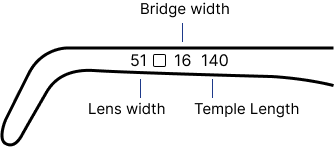
Finding your frame size
When selecting a new pair of glasses , it's important to know your frame size to ensure a comfortable and proper fit. This diagram illustrates where to find the size measurements on your current pair of glasses. Typically, these measurements are located on the inside of the arm and are listed in millimetres. The first number represents the lens width (Eye size), the horizontal diameter of one lens. The second number is the bridge width, the distance between the two lenses. Lastly, the third number indicates the length of the arm. To find the best fit, compare these measurements to the size specifications of the new glasses you are considering.
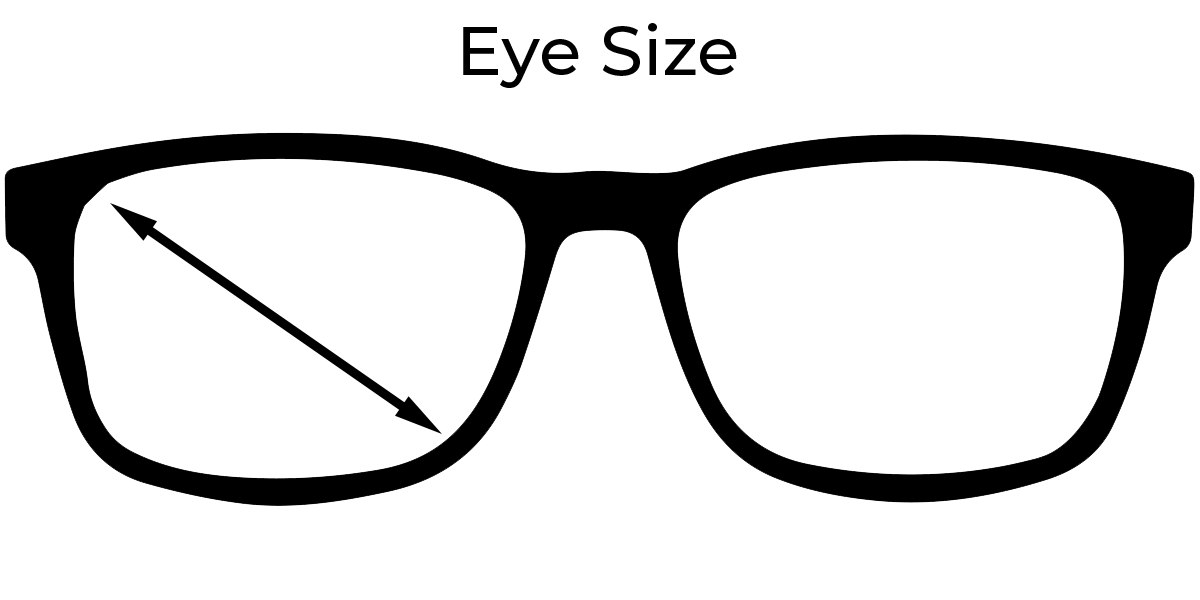
The number on the left-hand side of the square box is the "Eye Size" and is sometimes referred to as the "A" measurement. This is the width of the lens at its widest point measured in millimetres (see A in the diagram below).
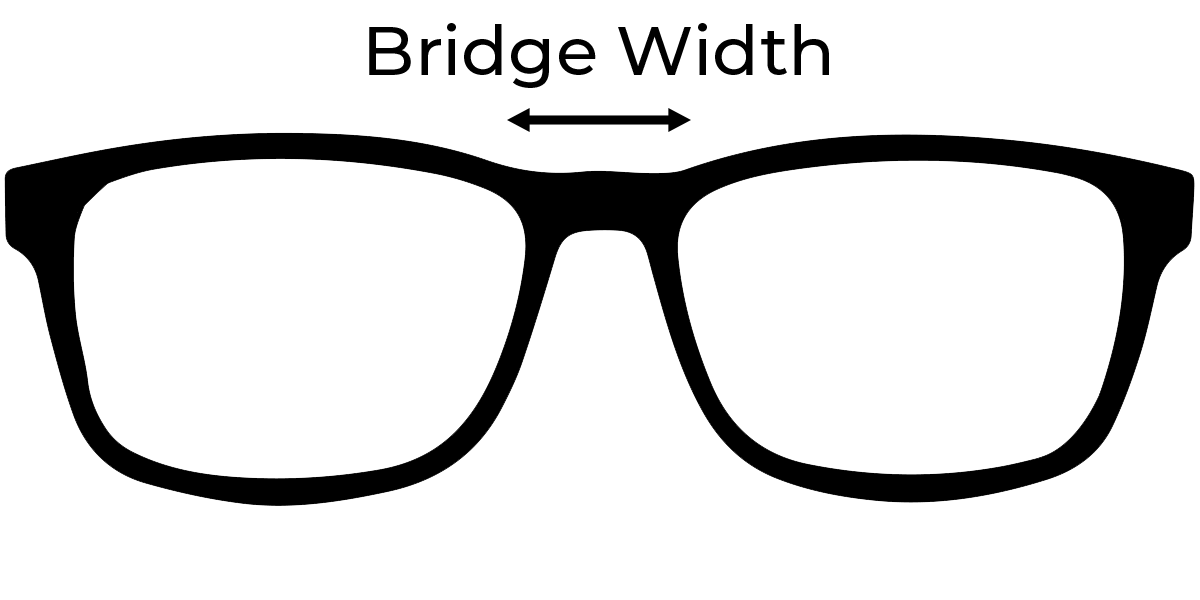
The number on the right-hand side of the square box is the "Bridge Width" and is sometimes referred to as the "DBL" (distance between lenses). This is the distance between the two lenses measured in millimetres.
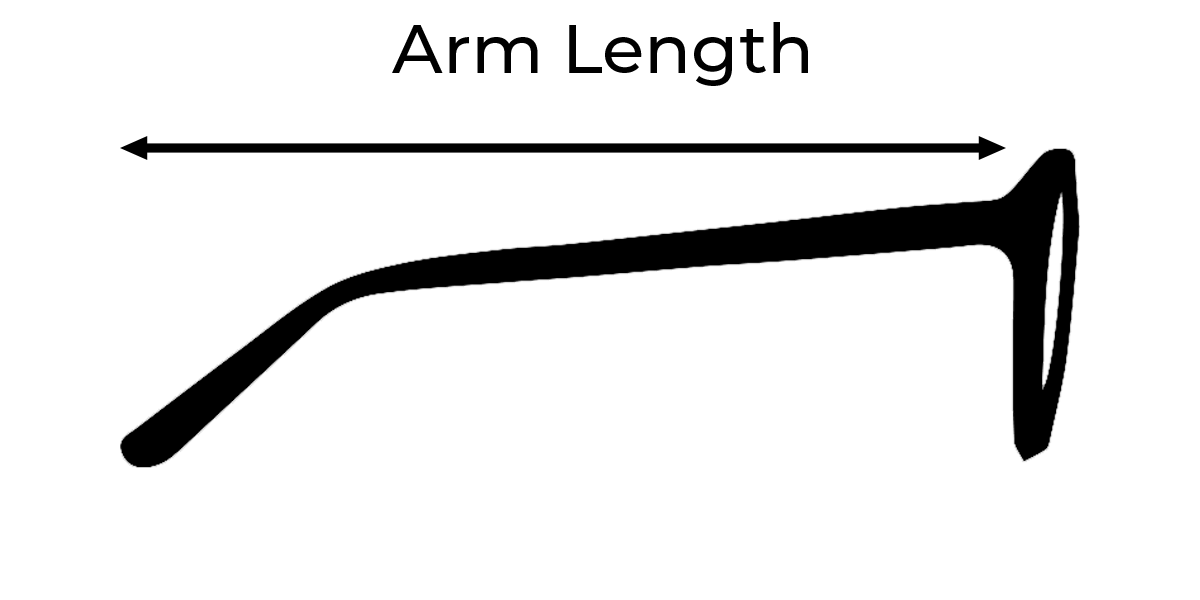
You may also find a third, three-digit number. This is the "Arm Length". The arm length is measured in millimetres from the attachment screw to the tip of the arm. The measurement is made before the bend is put into the arm.
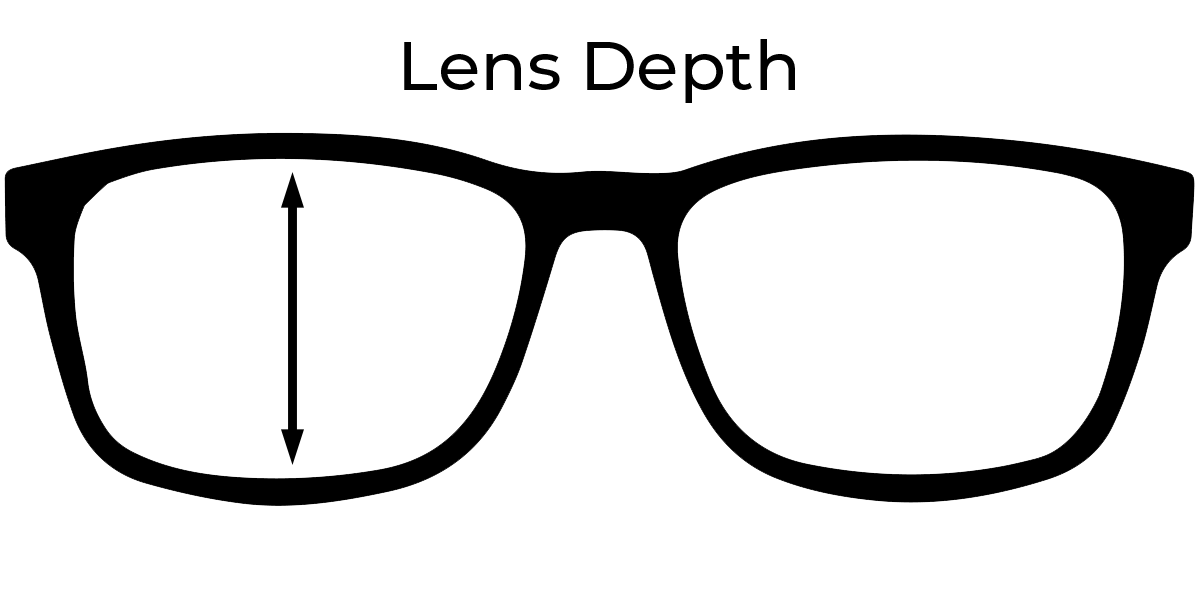
Lens Depth
You may have noticed that thus far, we have not mentioned the Lens Depth. This measurement will largely depend on the style of frame you decide upon and in many cases, is not required to identify a good-fitting frame. However, if you are choosing glasses for bifocals or varifocals, be mindful that the shallower the frame is, the less area there will be available for the reading element of your lens.
When purchasing Varifocals we recommend a Lens Depth of at least 27 millimetres. For this reason, at Spex4Less, Varifocal lenses will not be available to purchase on frames with a lens depth of fewer than 27 millimetres.
Frequently Asked Questions
-
The threshold of "+" or "-" for your glasses refers to the prescription strength, measured in diopters. "+" indicates farsightedness, and "-" signifies nearsightedness. The threshold for your size is determined by your eye prescription, which you can obtain from an eye examination. There isn't a universal threshold; it varies based on individual vision needs.
-
The best way is to order a similar size to a comfortable pair of glasses that you already have. All of our frames have measurements of the lens size, the distance between the lenses (DBL) and the arm length. You can usually find these measurements on your current frames, and they're given in millimetres. For a detailed guide please see ‘How To Choose The Right Glasses Size’ in our information section.
-
If you need a minor adjustment most local Opticians will do this for you, though some may charge a small fee. We also have some useful information and guides on how to make adjustments at home on our blog. Of course, you may also bring or send them to us for adjustment if you wish. If posting them to us for any adjustment, please be very specific (using a diagram if possible) in describing the adjustment you require.
-
It’s simple! First select a frame you like from our extensive range. Next, click the ‘Select Lenses’ button and choose your lens type. Finally, upload your prescription if you have it. If not, don’t worry you can send this to us later.
