
At Spex4Less, we believe that loyalty should be rewarded. That's why we offer a referral program that lets you earn £10 worth of points for each of your friends that makes an order through your unique referral link. Whether you're a long-time customer or a newcomer to Spex4Less, this is a great way to share the love and earn some rewards in the process.
In this blog post, we'll show you step by step how to access and share your referral link with your friends, family, and followers. We'll cover everything from logging in to your Spex4Less account to promoting your link on social media, so you can start earning points and enjoying the benefits of our referral program. So, let's get started and see how easy it is to share Spex4Less with the people you know and love.
Step 1
Log in to your Spex4Less Account. Then click 'My Account' in the top right corner. Highlighted by the image below.

Step 2
Now you are in your account section. You want to click 'My Reward Points'. Highlighted by the image below.
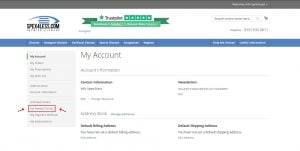
Step 3
Now you are in the 'Reward Points' section. To gain your reward points you can either share your unique link directly through social media using the 'Facebook Share' or the 'Twitter' link. Or you can copy and share your unique link at the bottom of the image below.
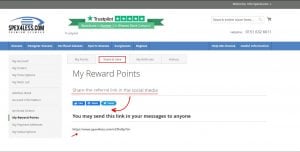
Step 4
Another way you can earn reward points is that you can directly email people you have in mind through the 'My Referral' page. All you need top do is type in their name and email address and then click 'Send Invitation'.

Step 5
Now you have referred you friends, all you have to do is wait til they place an order using your link. Each person that places an order with us through your link will earn you £10 worth of points! Once someone has placed an order you will get an email saying that your points balance has changed. Alternatively, you can see how many points you have on your account, shown by the image below.

We hope this guide has been helpful. You should now be all set to go ahead and share your referral link and earn yourself some points!
